
Eventually, your website will run into issues. Problems will arise, whether it’s an unexpected spike in traffic, a technical glitch, or a malware attack. I’ve had my fair share of site downtime — primarily due to inadequate planning and not setting up backup plans — which caused me to lose a significant amount of money and traffic.
If you’re running a business, website downtime is even more severe. It’s not just your customers that suffer when your website goes offline—you do too. When this happens, your business reputation suffers, and eventually, so will your profits. Let’s see how we can prevent site downtime and react when your hosting provider doesn’t deliver the promised uptime.
What is Website Downtime?
Website downtime is the duration when a website is unavailable or unable to be accessed. Websites require many parts to work correctly, and when even a single thing goes wrong, the entire site can become unavailable. Some potential reasons for website downtime include server-side failures, improper updates, or even human error.
In web hosting, website downtime is mainly a concern when it’s unplanned. You can adequately mitigate the potential negative impact from pre-planned causes of downtime such as maintenance cycles. For unplanned downtime, many unknowns can stress your business.
Preventing Website Downtime
Website downtime is something you can avoid or work to prevent. Here are some ways you can try to ensure continued access to your website:
Monitor Your Website Uptime 24/7
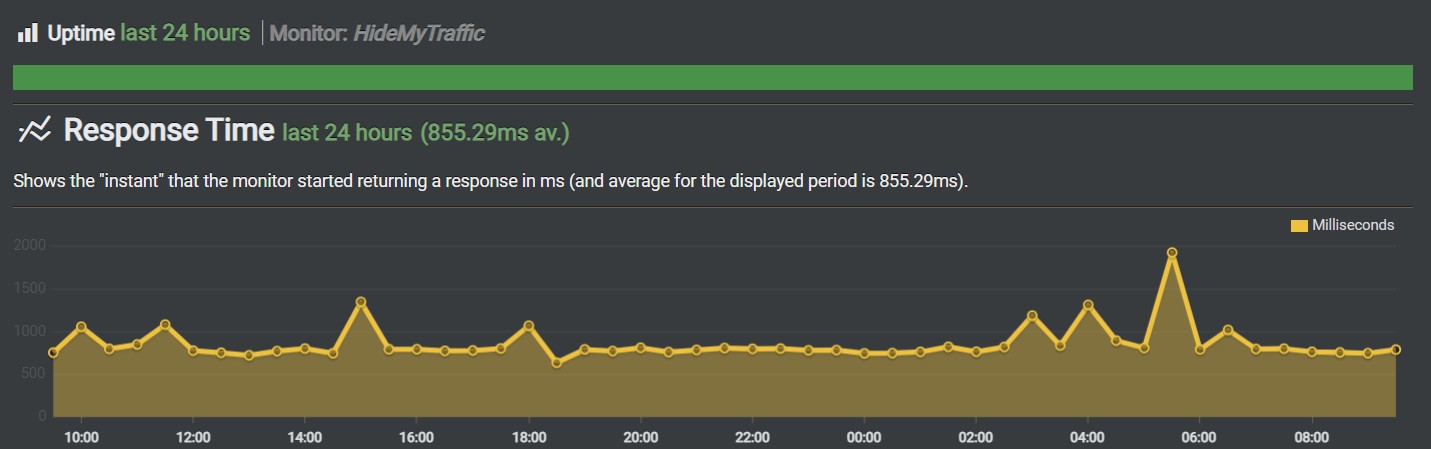
Monitoring your website uptime is a crucial step in minimizing downtime impact. It’s nearly impossible to keep an eye on your website alone, and that’s where tools like Freshping and UptimeRobot can help.
These tools periodically send requests to your website and “listen” for a response. If there is no response, the tool will assume there’s something wrong with the website and can alert you via an email or SMS message. Knowing when something goes wrong will allow you to work towards problem rectification quickly.
Choose a Reliable Web Host and the Right Hosting Plan
Finding a good hosting provider for your website or blog can be tricky. Hosting plays a vital role in running your website as it can impact your website traffic, speed, and, most importantly, reliability.
The best option startups is shared hosting because it’s easy to use and provides a sandbox for users to gain experience. It’s also generally cheap. Once you know what you’re doing and your website traffic grows, a more robust solution like VPS can increase website reliability and security.
If you aren’t sure what to choose, try to check out some of your competitors and see what infrastructure they use. Something like the free WHSR Tool will provide that information quickly once you enter your competitor’s website address.
Improve Focus on Website Security
Cyberattacks have been rising in the past few years, resulting in a steady increase of compromised websites. All websites are at risk of suffering from cyberattacks, often with disastrous consequences. One successful attack can crash your website and prevent easy recovery.
No website can be 100% secure, though. The key to defending your website against these threats is to ensure that it is secure enough for an attacker to spend his valuable time breaking into it rather than attacking others which would net him more money.
Many things contribute to website security. Some examples include;
- The web host – Not all provide the same level of protection. For example, VernalWeb offers comprehensive security features, including free SSL certificates, OS-level firewalls, and DDoS protection.
- Passwords – Simple passwords are one of the most significant contributing factors to hacked websites. Remember to use strong, complex passwords to ensure your accounts are safe.
- 2FA – Combine your passwords with 2-Factor Authentication (2FA) to make logins safer. 2FA mandates using a second means of verifications for logins, which hackers can’t easily duplicate.
Choose Plugins Selectively
Many websites today use WordPress as their platform of choice. It’s easy to use and maintain, plus you can quickly and easily add new features with the plugin system. Unfortunately, not all plugins are equal, and some may increase the risk of your website’s reliability.
Too many website plugins also increase resource consumption. When that exceeds the amount your hosting plan can manage, you may find the website increasingly unstable and crashing.
Finally, plugins need to be updated independently from your WordPress installation. If not kept updated, you run the risk of security loopholes causing problems. Cyberattackers are known to seek these vulnerabilities and target website security weakness in this regard.
Remember that different companies or individuals develop most plugins. Once you combine too many, the risk of them negatively impacting one another also rises.
Use a Content Distribution Network

An effective way of preventing downtime is by using a Content Distribution Network (CDN) that works by storing its server copies of your website content in several data centers worldwide. This activity will ensure that it will always be available no matter where someone accesses your site.
There are many CDN service providers available to consider. Most are commercial and require a paid plan. If you’re starting a new website, you may like to consider using Cloudflare. VernalWeb has partnered with Cloudflare to offer a free CDN service that will make your website load fast no matter where your visitors are located.
Always Have Regular Backups
Nothing is perfect in life. Just remember that you can rectify problems by planning. In the case of your website, that means having an adequate backup system in place. VernalWeb offers free backup features with hosting plans.
However, it’s recommended you supplement this with additional backups of your own. I also recommend you keep a copy of your backups offsite. That means taking the backup files and storing them elsewhere aside from your web hosting server. Doing so will ensure you can recover from those files even if the entire web hosting data center burns to the ground.
What to Do When Your Website Goes Down
Don’t panic if you notice that your website is down. There are several things to do for you to get it up and running again. Follow these steps, and you should be able to make a quick recovery;
Step 1: Contact your web host. The first thing you should do is submit a customer support request to your web host. They’ll need some time to check and respond, so it’s the first thing to handle.
Step 2: Prepare your backup files so you can recover quickly. Identify the correct backup files you need and ensure they’re ready for immediate upload if necessary.
Step 3: Check your update records to see if anything done recently might have contributed to the website crash. Sometimes, improper updates may cause erratic website performance.
Step 4: Wait for your web host to respond. They will likely be able to resolve the situation. If not, it’s time to use your backup files to restore your website to its last working state.
Step 5: Check everything to ensure the recovery has gone smoothly. That includes scans to see if any remaining malware was left behind if the cause was a cyberattack.
Conclusion
If you’ve never experienced the nightmare of a website going down, consider yourself lucky. Troubleshooting things aren’t pleasant since the reasons for things going dark can seem trivial. A power surge or even a botched software update can stop your entire site from working.
There’s no point in panicking when this happens, and you should instantly assess the situation. You then have to figure out what went wrong and decide how to fix it. Most importantly, learn from the incidents and use the lessons gained to improve your contingency plans for when it happens again.