cPanel is the most popular Control Panel for Linux based Web Hosting Services. cPanel allows uploading files using FTP (File Transfer Protocol). To upload files to your hosting account using FTP you’ll need to create a FTP Account. Let’s learn how to create FTP Accounts in cPanel.
How to create FTP Accounts in cPanel
STEP 1: Log into your cPanel Account
STEP 2: Search for ‘FTP Accounts’ under ‘Files’ menu & click on it.
STEP 3: Enter your desired ‘Username’ & ‘Password’. Enter your desired directory name which will be associated to your FTP Account. Leave it blank if you want to upload to the root directory. Now click on ‘Create FTP Account’
Congrats, you have successfully created a FTP Account. Now start uploading.
We hope this tutorial helps you find the perfect solution. If your like our tutorials, definitely you’ll love our support. All VernalWeb hosting plans include 24/7 support from our amazing inhouse support staff. Check out our web hosting plans and have your website migrated today!

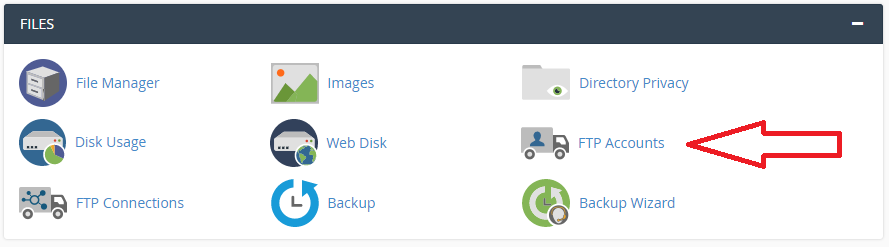
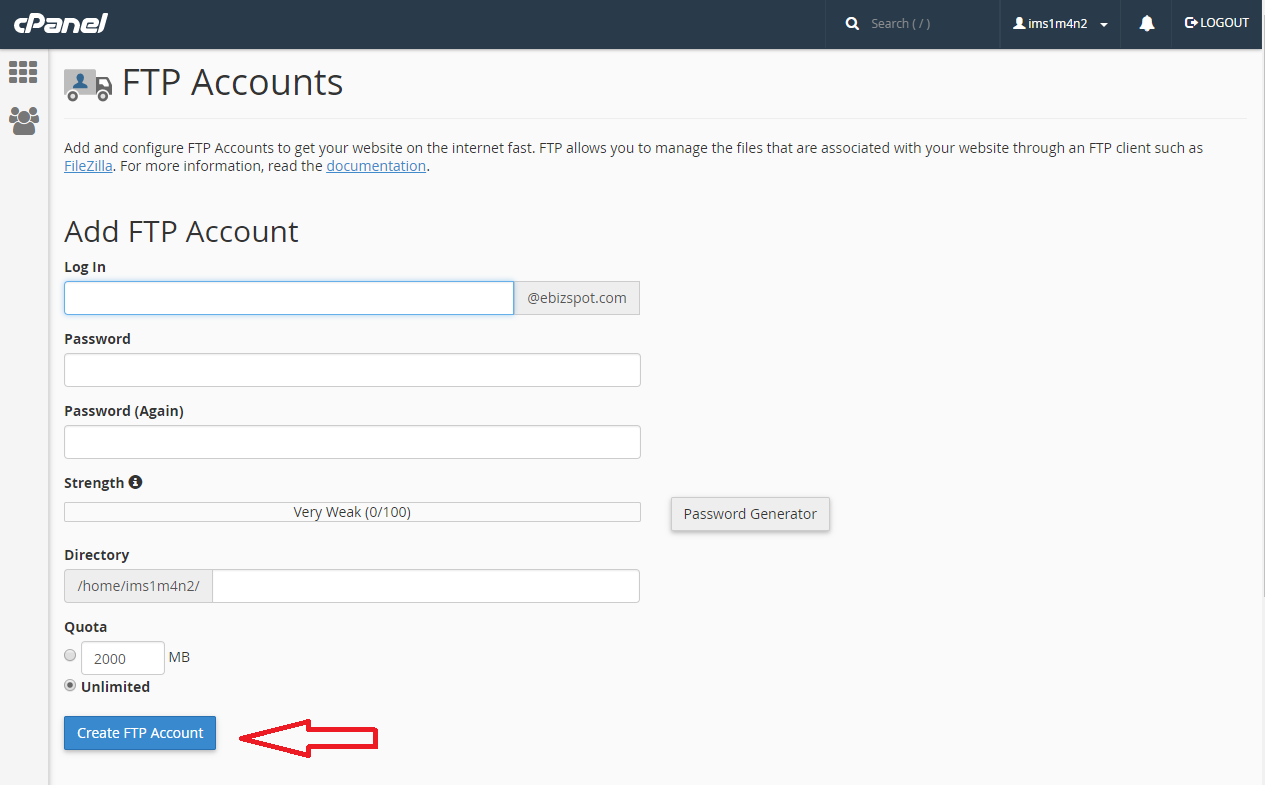
Leave a Reply
You must be logged in to post a comment.