Some times you may not find some files in your cPanel file manager. But these files exist. Actually these files are hidden files. You can view your hidden files in your File Manager. Let’s learn how to show hidden files in File Manager.
Here is a step by step by guide on Hidden File Visualization:
Step 1: Login to your cPanel using username/password provider by your Web Hosting Provider.
Step 2: Search for ‘Files Manager’ in the ‘Files’ section.
Step 3: Click on ‘Settings’ on the top right corner of your ‘File Manager’ window.
Step 4: Simply check ‘Show Hidden Files (dotfiles)’ & Save.
Now you will be able to view hidden files in your ‘File Manager’
We hope this tutorial helps you find the perfect solution. If you like our tutorials, definitely you’ll love our support. All VernalWeb hosting plans include 24/7 support from our amazing in-house support staff. Check out our web hosting plans and have your website migrated today!
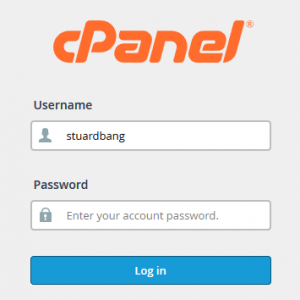
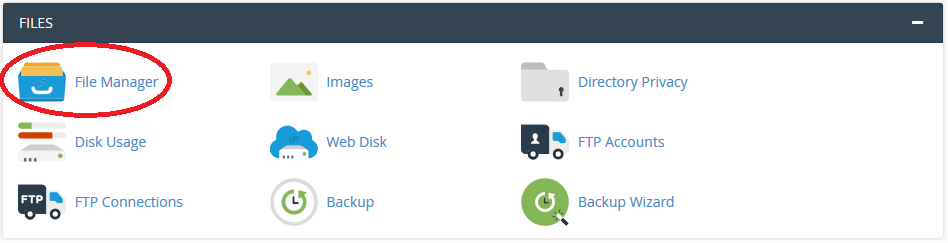
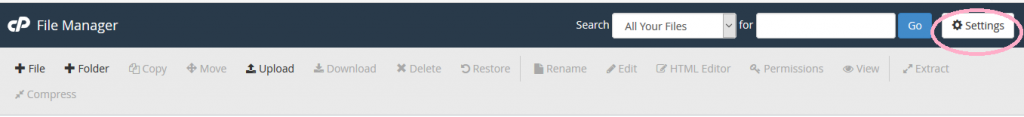
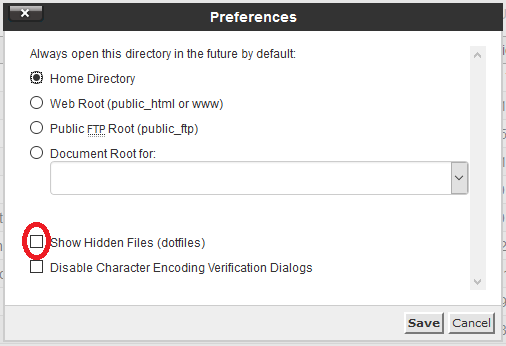
Leave a Reply
You must be logged in to post a comment.