Domain Transfer:
To transfer a domain from any registrar to VernalWeb, you need to check and take some steps before initiating the transfer process to ensure the smooth transfer of your domain. Here are few things you should do:
- Deactivate Whois Privacy Protection
- Unlock the domain
- Request the authorization code(EPP code)
Then follow these steps to complete your transfer process:
1.Check if Whois Privacy Protection of your domain is active or not. If active, deactivate the Whois Privacy.
2. Before transferring a domain, a domain must be unlocked from your domain control panel. You can check transfer status of a domain from who.is. If the domain transfer status shows “ClientTransferProhibited”, you need to unlock the transfer lock or disable theft protection from your domain control panel. If you cannot do it by yourself tell your previous registrar to unlock the theft protection status.
3. You need EPP code or Authorization Key to transfer a domain from your current registrar. You can get your EPP code or Authorization Key from your domain control panel or ask your registrar to provide your EPP code. After getting the EPP code, you need to start moving domain with your EPP code at VernalWeb.
1. Go to VernalWeb Domain Transfer panel.
2. Insert your domain name in the domain field and select the domain extension (i.e .com/.org). Now click on the Transfer button located next to the extension. Another Continue button will appear and click on the button.
3. Enter your Authorization Code (EPP Code) that you got from your previous registrar. If you want Whois Privacy Protection check the ID Protection box just below the EPP Code. And if you have your existing name server, you can enter them in the Nameservers section.
4. Enter your personal information in the registration panel. If you have an existing account in VernalWeb, click on the Existing Customer tab in the registration panel and enter your email and password.
5. Agree with our Terms of Service and click on the Checkout button to complete the order.
Now pay the invoice and you are done. A domain transfer process normally takes 5-7 days. But sometimes the process make even more which is rare case. If the domain is transferred to us successfully, you can manage your domain from VernalWeb Client Area.
We hope this tutorial helps you find the perfect solution. If your like our tutorials, definitely you’ll love our support. All VernalWeb hosting plans include 24/7 support from our amazing inhouse support staff. Check out our web hosting plans and have your website migrated today!

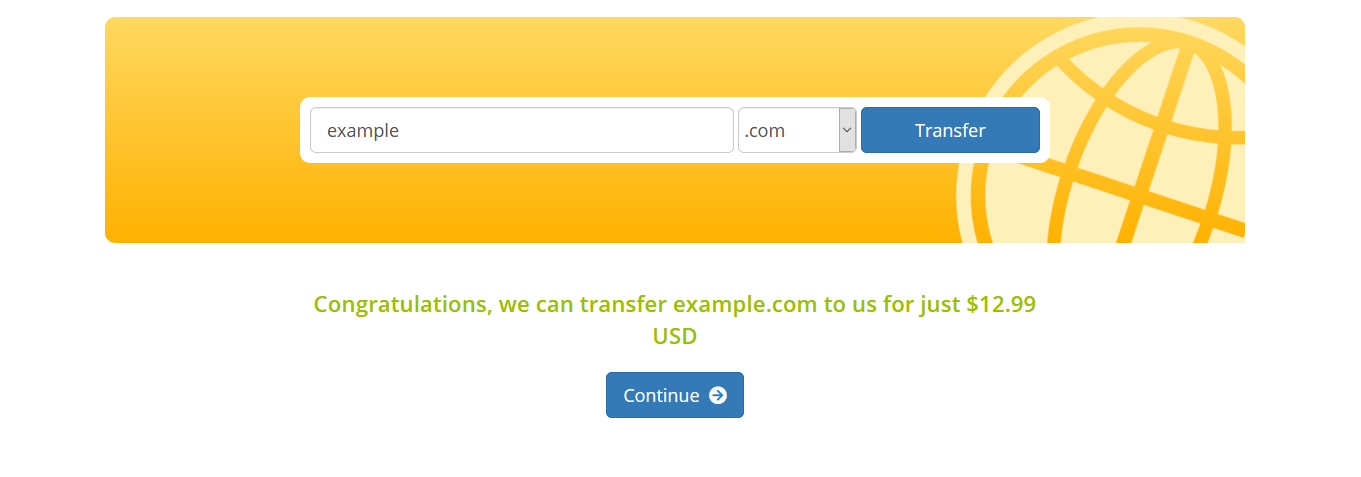

Leave a Reply
You must be logged in to post a comment.