cPanel is the most widely used industry standard Control Panel for Linux based Web Hosting Services. It very often happens that you have forgot the Password that you had set for your email account and need to update or change it. It’s not a tough task to accomplish at all. Here we’ve added a Step by step guide on How to update cPanel Email Password.
Update cPanel Email Password:
STEP 1: Log into your cPanel account using the credentials provided by your Service Provider.
STEP 2: Search for ‘Email Accounts’ under the ‘Email’ section in cPanel. Click on ‘Email Accounts’.
STEP 3: Find ‘Password’ next to the email address you want to update password for and click on it.
STEP 4: Input your Password twice here in the Password fields & click on ‘Change Password’. You can generate a random password using the ‘Password Generator’. Store your Password in a safe place.
Congratulations, you have successfully set a New Password for your cPanel Email Account.
We hope this tutorial helps you find the perfect solution. If your like our tutorials, definitely you’ll love our support. All VernalWeb hosting plans include 24/7 support from our amazing inhouse support staff. Check out our web hosting plans and have your website migrated today!

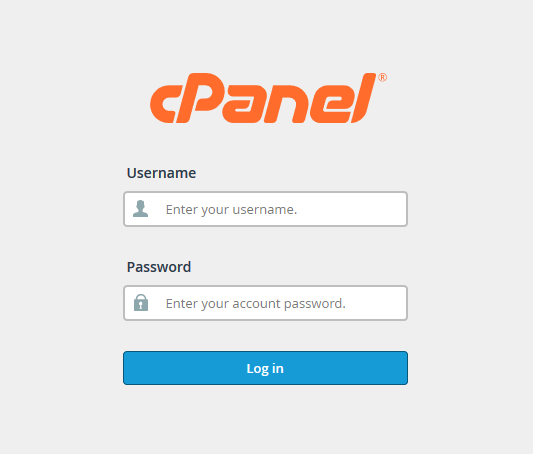
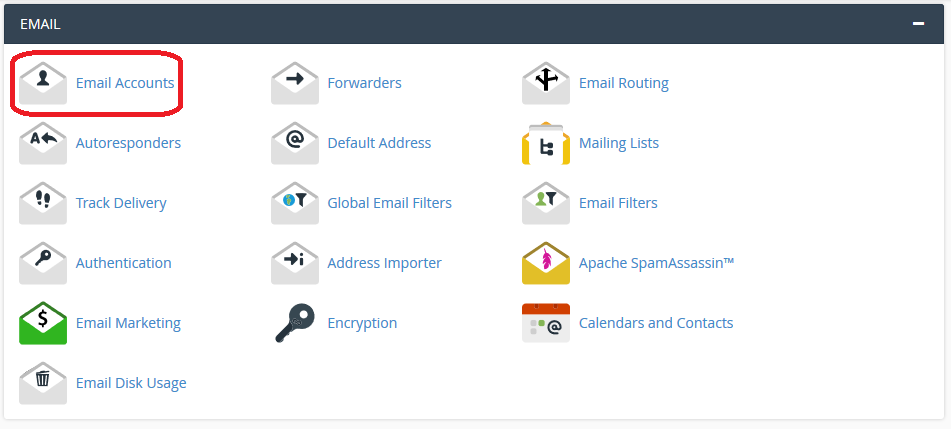
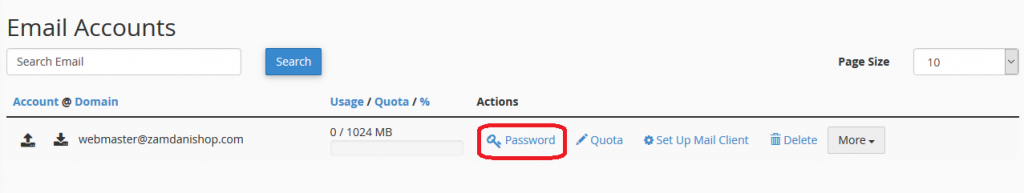
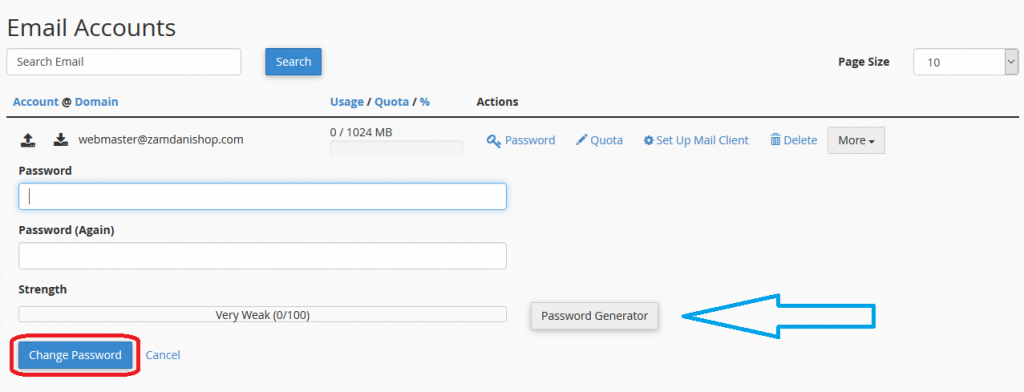
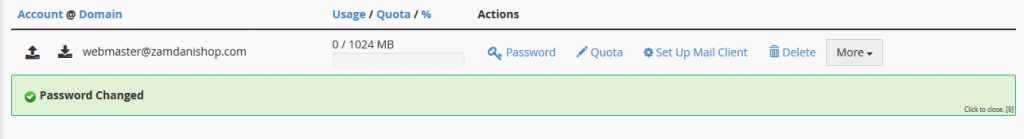
Leave a Reply
You must be logged in to post a comment.