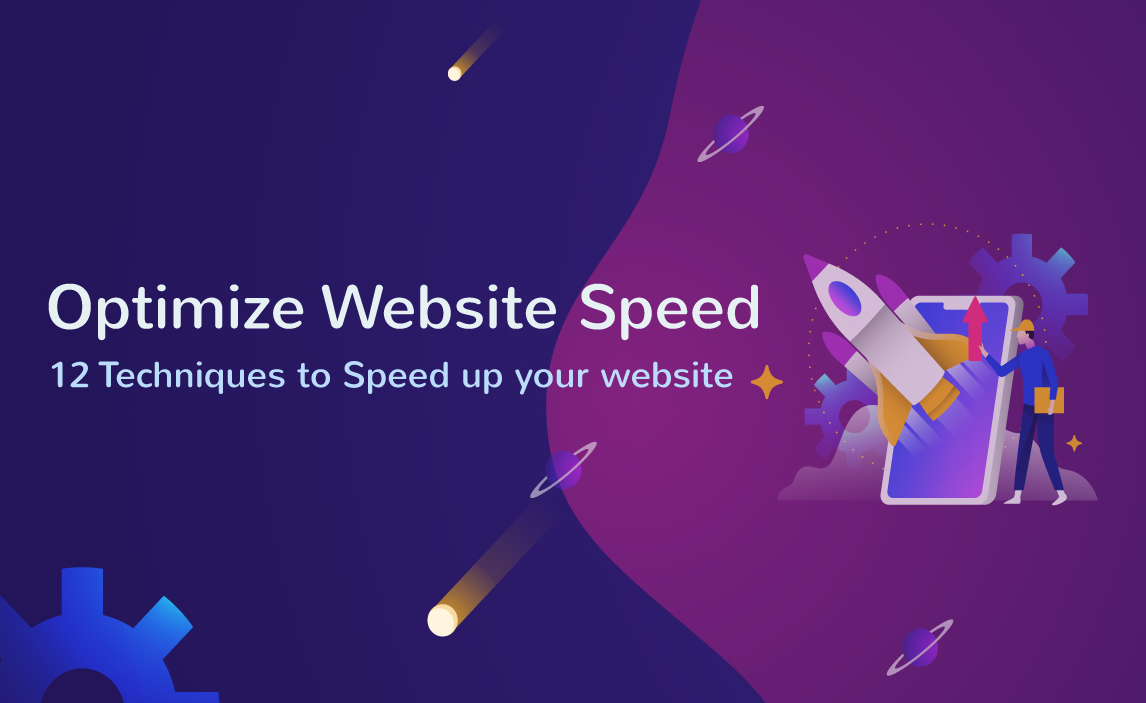
How much important is your website speed? Suppose you have visited a website to find a solution or information. While visiting, the website is loading & loading. How do you feel? You will be annoyed and leave the website and move to another one, right? The same thing happens to another user if your website is slow. You will loss traffic as well as conversion. User will have a negative impression about your website. Slow website is one of the most frustrating things that will make your awesome content useless. Website speed optimization has become the key factor for good conversion.
High speed websites bring higher traffic, greater conversion, low bounce rate, higher ranks in search engines & better impressions. Low website speed will ruin your cost & business and you will get nothing in return. By optimizing your website speed, you will get high traffic and good traffic means good leads that can be converted to your customers. So, you can understand how speed optimization is important for your website. In this article, we will discuss about website optimization process and give some effective recommendations.
How Website Speed Influences Success
Website speed is actually your web page loading speed. Reducing page load time of your website will bring greater user-experience and you will gain higher conversion rate. A good quality user-experience is directly related to visibility. Visibility means how a user can find your website. Website speed is one of the important factors that Google takes into consideration while ranking a website for organic search. Poor performance leads a website to bad user-experience and as a result search engines mark that website as unimportant & less useful. So search engines are not interested to promote this type of website. Another factor is poor website performance losses usability & customer loyalty. The better a website performs, the more positive impression it will get.
12 Most Effective Ways to Optimize Website Speed
Before starting your website speed optimization, you need to determine current loading time so that you can track the optimization & development level. Then you should set your website performance goal. The recommended page loading time is under 3 seconds. So if you can optimize your website speed to an acceptable level, you will get a significant ranking boost in the search engines.
There are several free website speed & performance checkers you can try:
- GTmetrix is a great tool where you can check current website performance & speed. Also you will get recommendations for optimizing your website. Following their suggestions, you will be able to increase the performance as well as speed.
- Google Pagespeed Insights is another great tool operated by Google that will show separate website performance score for both Mobile & Desktop. It also shows Opportunities & Diagnostics of your website and gives optimization scope.
- Pingdom allows you to test the website speed with a number of great features. You can check the speed from several locations like USA, Japan, and Germany and many more. Pingdom checks your website, tracks the performance, makes data-driven optimization recommendations, and provides simple yet effective reports.
1. Choose The Right Hosting
There are different types of hosting services based on performance & cost:
Depending on your website features & traffic, you need to select the right hosting. Suppose you have a new website or blog with zero or very little traffic. You can host your website on basic shared hosting plan. If your website grows in a right way, you can scale up with a larger plan or a VPS. Again, if you have an ecommerce website with a good traffic, you can use VPS hosting or dedicated one to get a good performance. You have to use resources depending on your requirements.
2. Use Content Delivery Network (CDN)
Content delivery networks, also called Content distribution networks are networks of servers that are used to distribute your content across the geographical areas based on the user location. With CDN, user requests are responded from nearest server. That’s why website content is delivered to a user quicker and the website works faster. All our hosting services include free CDN
3. Optimize Images
Images play a vital role in website engagement & performance. You have to use eye-catching & perfect pixel images in your website to get optimized performance. In case of eCommerce website, images are highly used. The negative side of the image is it is usually large file and it slows down a website.
So using a compressed version of image is the best solution. There are various tools out there for image compression like TinyPNG, ImageOptim, JPEGmini, or Kraken. Another way to optimize the image size without losing quality is to use the HTML responsive images attributes that adjust image size based on visitor display properties. Another effective way is to create a template for images using CSS sprites. CSS sprites combine your images into one large image file that loads all at once and then display only the sections that you want to show. It makes fewer HTTP requests and website loads faster.
4. Enable Gzip Compression
Gzip Compression is a great way to reduce total size of files. It not only minimizes the HTTP requests but also reduces the server response time. Gzip compresses all files and sends them to the browser. The browser unzips the files and shows to the destination user. This is an effective way to reduce website loading time significantly.
5. Improve Server Response Time
Your server response time is determined by your total traffic, resources used by pages, software used by server and few other things. If you want to improve your server response time, check all those factors and fix them. Slow database queries, slow routing or lower memory may slow down your website. So check all these factors and make sure nothing is making obstacle on your website. For more details, you can follow KeyCDN Guidelines.
6. Minify CSS, JavaScript, and HTML Files
Your website shows all content by using its codes. By optimizing your code, you can make your website light-weight & super-fast. Make sure your codes are not formatted and have no extra spaces or gaps, unnecessary characters and unused codes. Google recommends Resource Minification.
7. Leverage Browser Caching
Browsers cache static resources like images, CSS, JavaScript files to make browsing faster when a user comes back to a website. The browser serves the stored files to the user and it doesn’t need to load the full web page. You can set Expiration date for how long your website resources will be cached. Google recommends to set cache time for minimum 1 week and up to 1 year for static assets.
8. Optimize Database
Database is a key player for dynamic website. If you are using content management system (CMS) like WordPress with heavy plugins for your website, your database can be over-sized. It decreases your website speed. Optimizing Database (removing unused tables, drafts, trashed or temporary information) can dramatically increase your site speed.
9. Use Latest PHP Version
Older PHP version may slow down your website. Always try to use the latest PHP version for your website. It makes your website performance better and enhances website security.
10. Reduce External Scripts
External scripts are not in your control. So if your website loads a script from another website that has poor load time, your website performance will fall down.
11. Reduce Redirects
Website redirection creates extra HTTP requests which are bad for a website. It increases the load time and makes the website slower. You are recommended to keep the redirects minimum and if possible completely remove them.
12. Use Custom 404 Page
All websites should have custom 404 error page. It increases the user engagement and Google recommends creating 404 page for any website so that users aren’t lost away.
In the end, this is always recommended that you should keep your website light & simple. Don’t exaggerate with unnecessary resources. Keep in mind that simplicity is the best thing you will ever have.