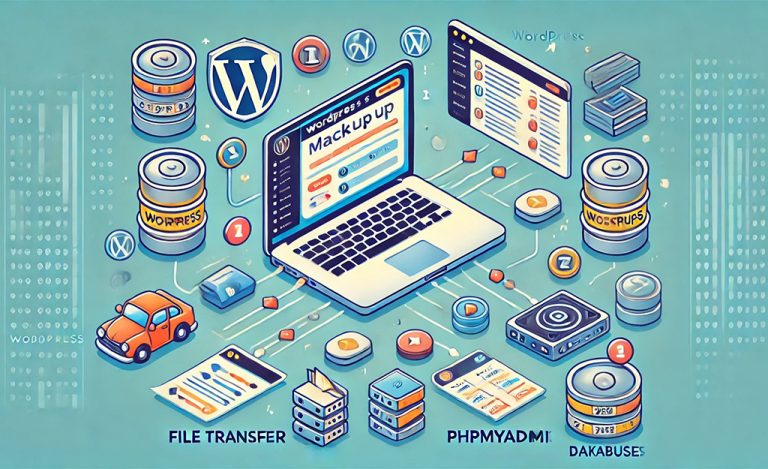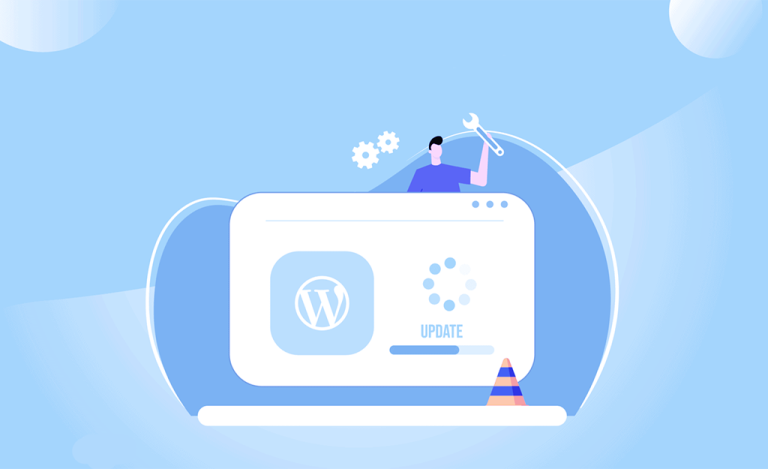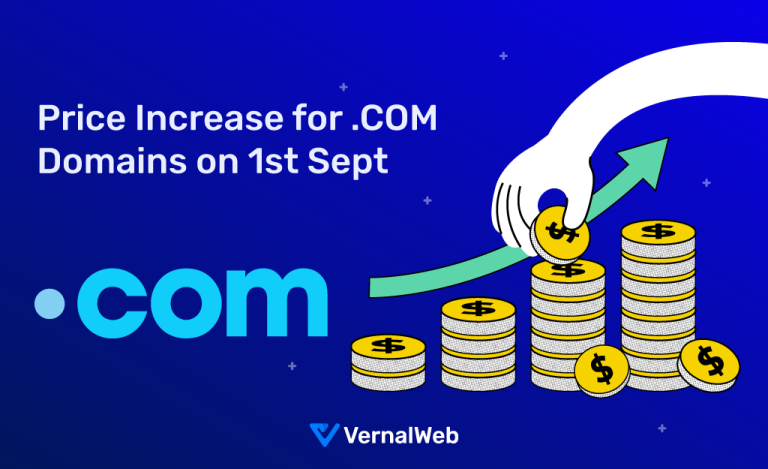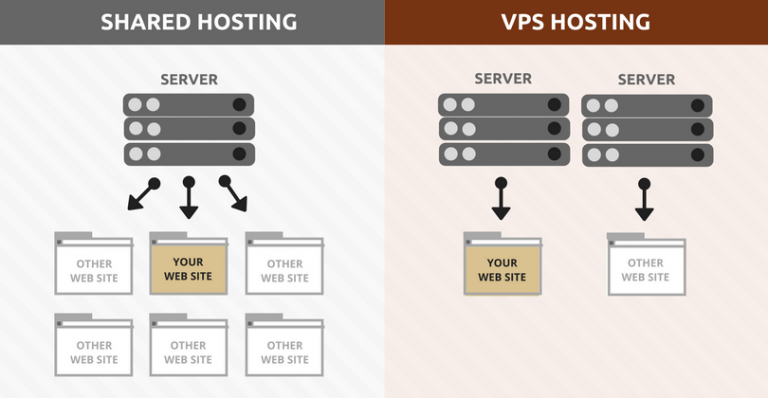How to Research a Domain’s History Before You Purchase
Purchasing a domain name is a critical step for establishing an online presence, whether for a business, personal blog, or portfolio. However, not all domains are created equal. A domain’s history can significantly impact its value, search engine performance, and…