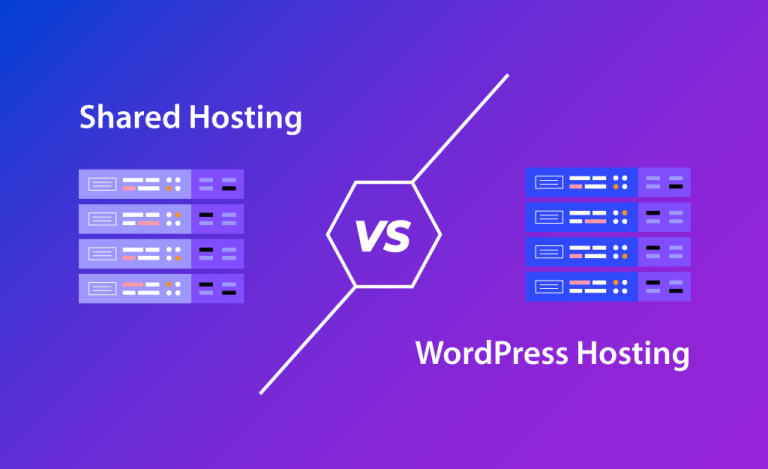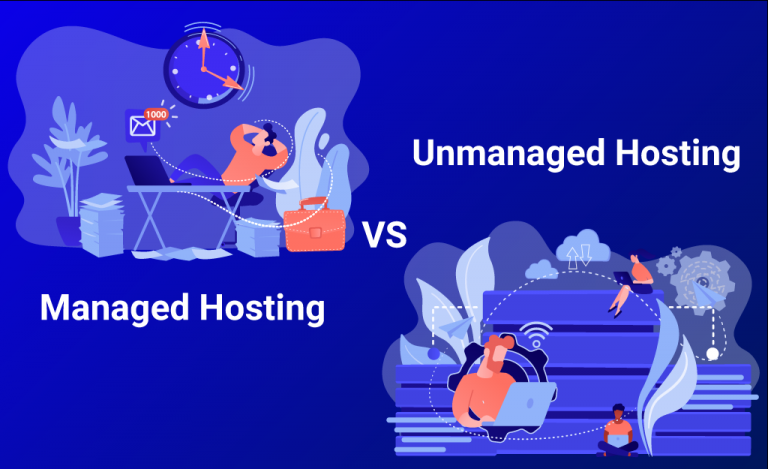What Our Customers Taught Us About Web Hosting in 2025
At VernalWeb, our customers are more than just users of our services — they are our partners, our teachers, and our most valuable resource for growth and innovation. As we navigate through 2025, we’ve learned a lot from the experiences,…