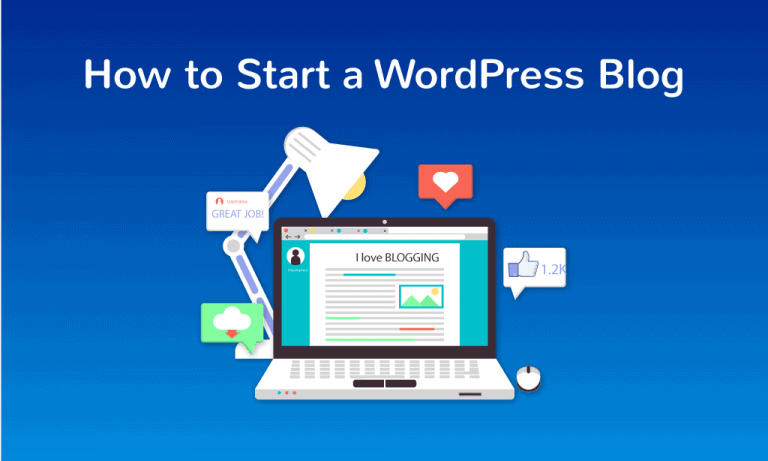How to Choose The Right Hosting Environment For Your eCommerce Store
Choosing the right host for your eCommerce store might seem like a no brainer. You just need somewhere to store your site, right? What you really care about is getting traffic and making money. A feature-rich, reliable web hosting service…