Almost all the Hosting Solution Providers are allowing several Add-on Domains with their Shared Hosting Services. Addon Domains are domains hosted on that same Hosting Account. Add-on Domains do not get a separate cPanel Account but can get FTP Account associated with it. Here is a step by step guide on ‘How to create/remove Addon Domains‘
Step 1: Log into your cPanel using your Username and Password.
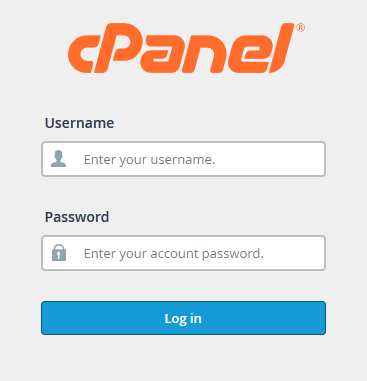
Step 2: Scroll down to domains section and click on “Addon Domains”
Step 3: Under “Create an Addon Domain” fill up the required fields. Enter the new purchased domain name in the “New Domain Name” field. Then just click on “Add Domain”
Step 4: The list of addon domains can be found under “Modify Addon Domain” section. Users can remove an addon domain from this section.
We hope this tutorial helps you find the perfect solution. If your like our tutorials, definitely you’ll love our support. All VernalWeb hosting plans include 24/7 support from our amazing inhouse support staff. Check out our web hosting plans and have your website migrated today!

Leave a Reply
You must be logged in to post a comment.