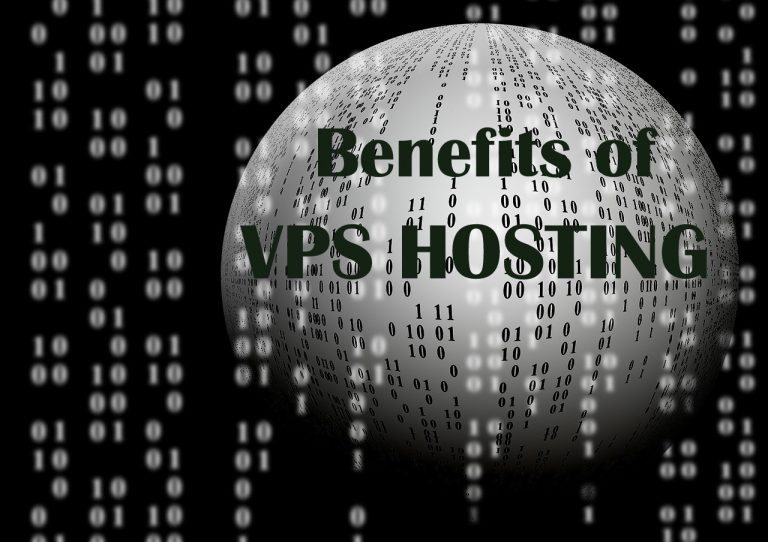How to Write an SEO Optimized Article
SEO or search engine optimization is the technique to boost or increase the search engine visibility of your website. It plays a very important role to get more traffic and audience to your website. If you’re a blogger or a…